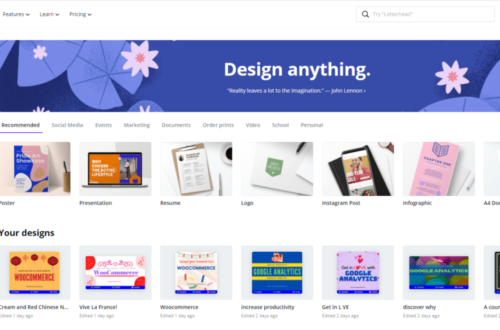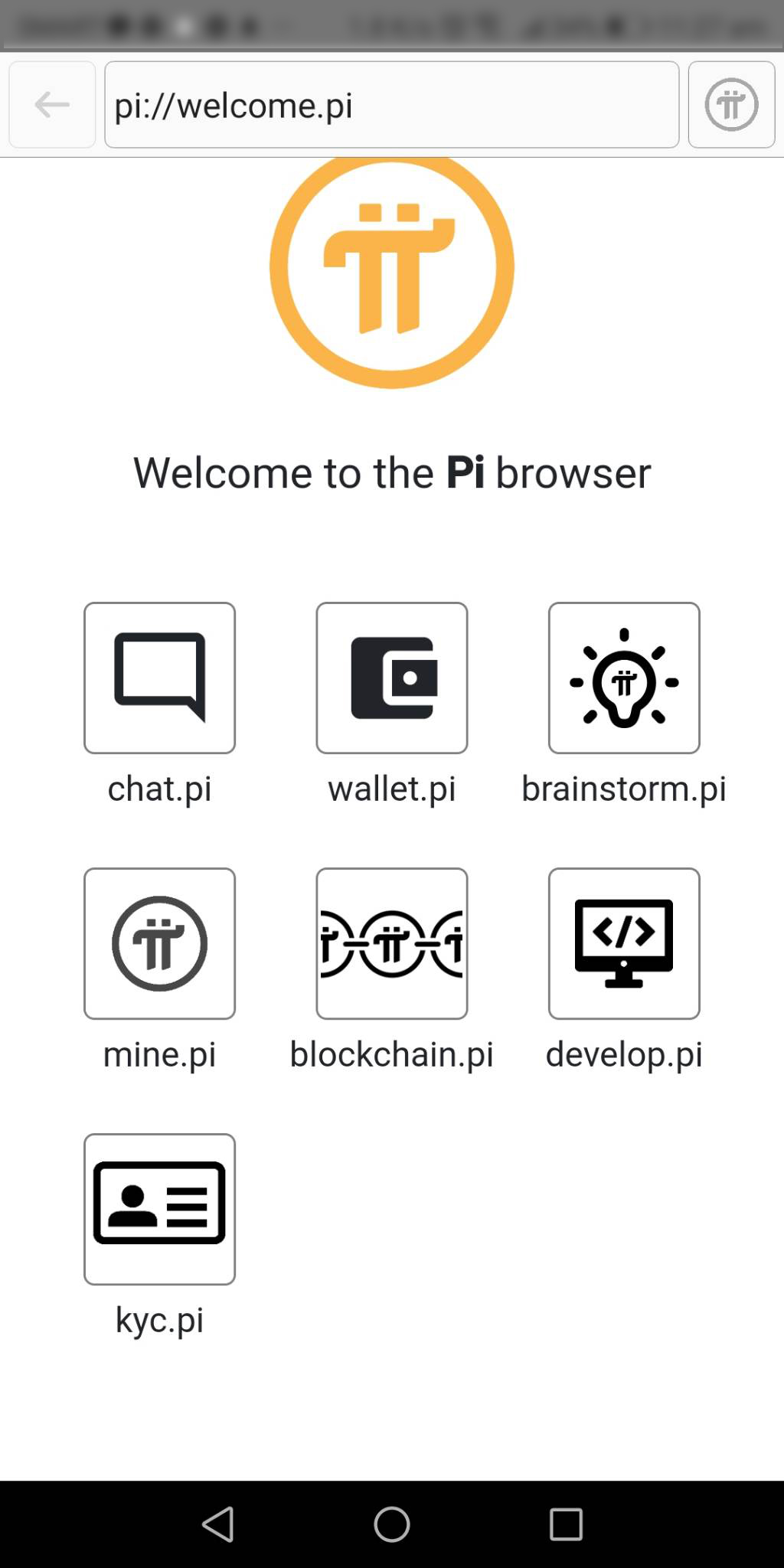
Mainnet Essentials for Pi Coin Hopefuls
Now that you are mining Pi coins in your cellular phone Pi application, there is a checklist of procedures to follow for a successful transfer of Pi coins to the closed Mainnet.
As the aim of Pi Network of creating a new form of cryptocurrency that is more accessible to ordinary and everyday users by allowing them to mine without the use of specialized hardware that requires much energy consumption, the effort and learning among hopeful miners may not be that easy. There are still a lot of requirements to be done before Pi becomes a mature cryptocurrency. Patience is still necessary for any success. The current state of Pi shows that it is still in the period of closed Mainnet. There are some third-party applications coming out but as of this writing the legit Pi Network avers that these applications are not affiliated with the original creators and hard core pioneers. Pi coin exchange or converting it into fiat money is not yet legal as regard to the concept of the proponents.
There is still a long way for the later pioneers in order to transfer their coins to the closed Mainnet. The Pi Application is suggesting checklist for the completion of the initial transfer process.
Here is the checklist for successful transfer of Pi coins to the closed Mainnet:
-
Download the Pi Browser App
Download the Pi Browser App from the IOS App Store or Google Play Store. There, you can create a non-custodial Pi wallet, verify KYC and access other Pi apps. The Pi Browser is essential to complete multiple steps of the Mainnet transfer.
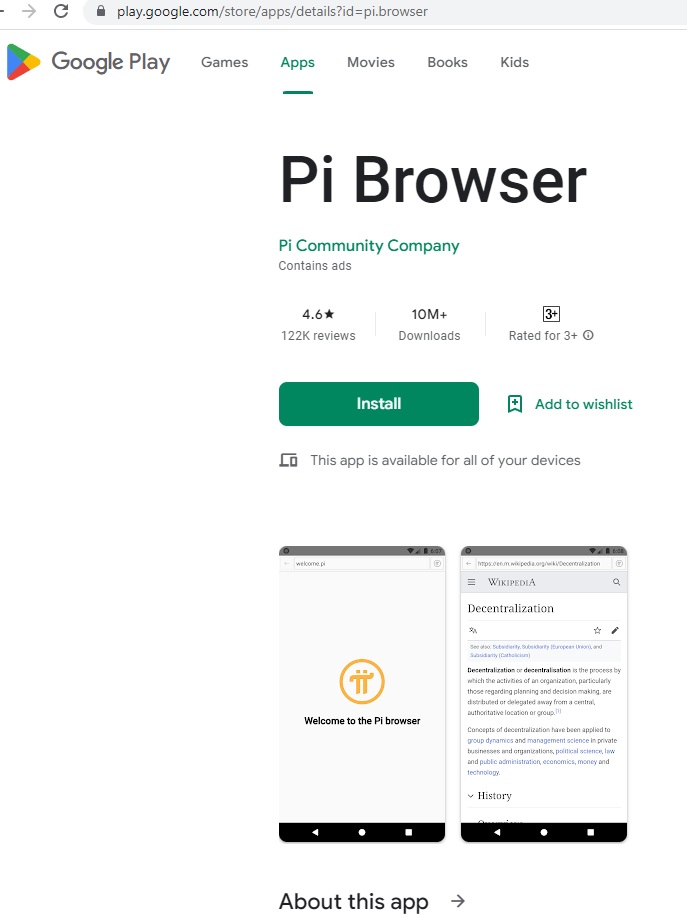
-
Create a Pi Walet
The Pi wallet is wallet is where you receive and store your Pi on the Pi Blockchain. Find the wallet in the Pi Browser.
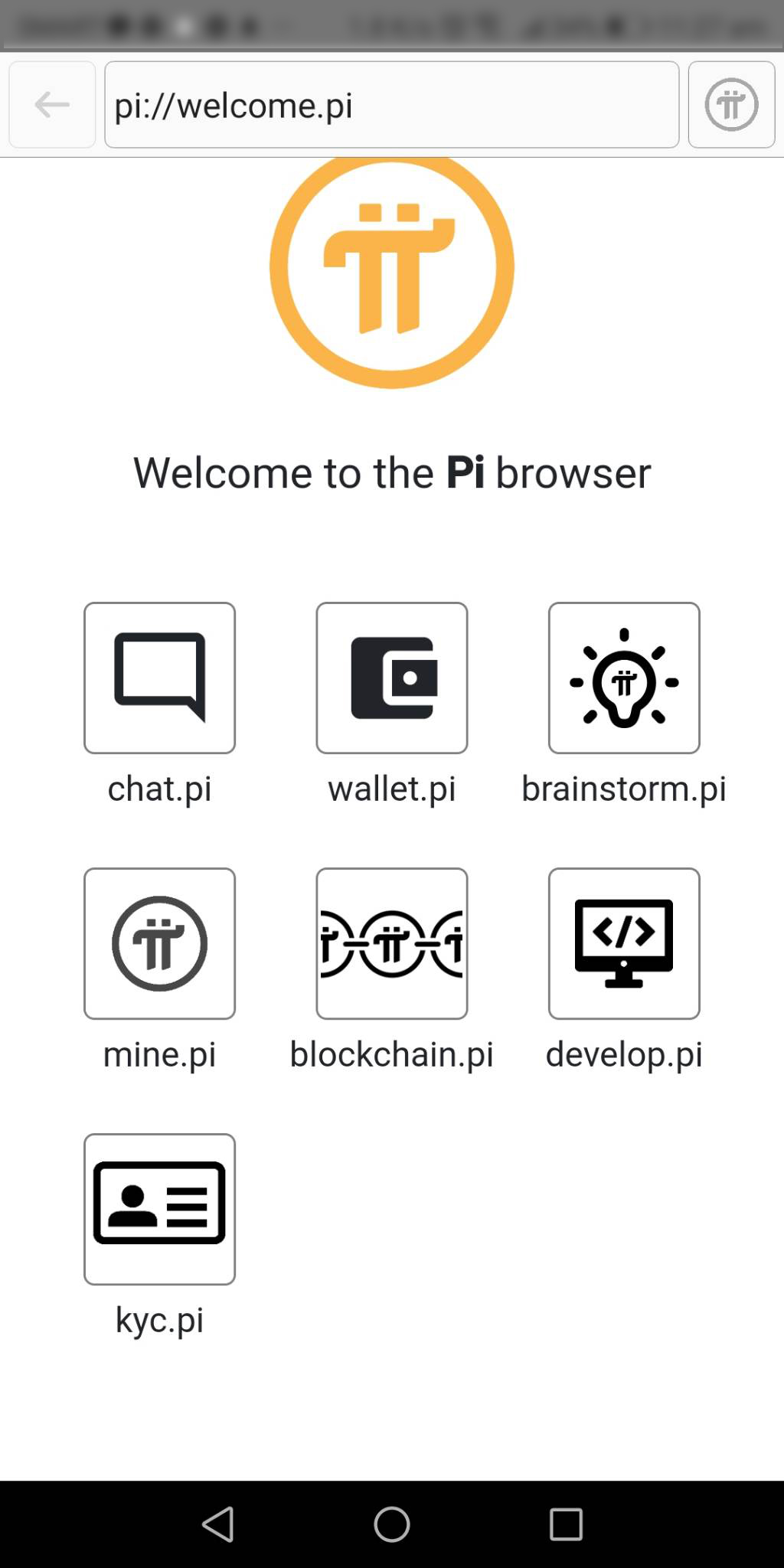
-
Confirm your Pi Wallet
You confirmed that your Mainnet balance will be transferred to your wallet address. Be sure you keep it always have a correct copy of your wallet address.
-
Commit to Lockup Configuration
You can voluntary commit to lock up a portion of your Transferrable Balance for a boosted mining rate, effective March 14, 2022. The lockup configuration is binding upon commitment, so that amount and duration of the lockup cannot be changed before your first Mainnet transfer.
Pioneers must commit to a lockup setting to be eligible for Mainnet Migration, even if they decide not to lock up any Pi.
-
Submit your KYC Application
KYC (Identity Verification) is a prerequisite to transfer your Mobile Balance to the Mainnet blockchain. For higher security, you must have invited at least five pioneers.
-
Wait for KYC Results
KYC results will depend on identity verification, you name matching with you Pi account, screening against government AML and anti-terrorism sanction list, and if the account has scripting or policy-violation history.
-
Sign Acknowledgement to Receive Tokens
With this action, you will be prompted with “Congratulations, you have been added to the automatic migration queue!”
Your transferrable balance will be migrated into your wallet on the Mainnet blockchain. After the transfer to the Mainnet, there will be a 14-day pending period. So, you have to wait, just keep on mining. The unlocked portion will be free to use immediately after the 14-day pending period (although this did not actually happened because there are no transactions yet as of this writing), while the locked portion will be transferrable only after the expiration of your selected lockup duration.
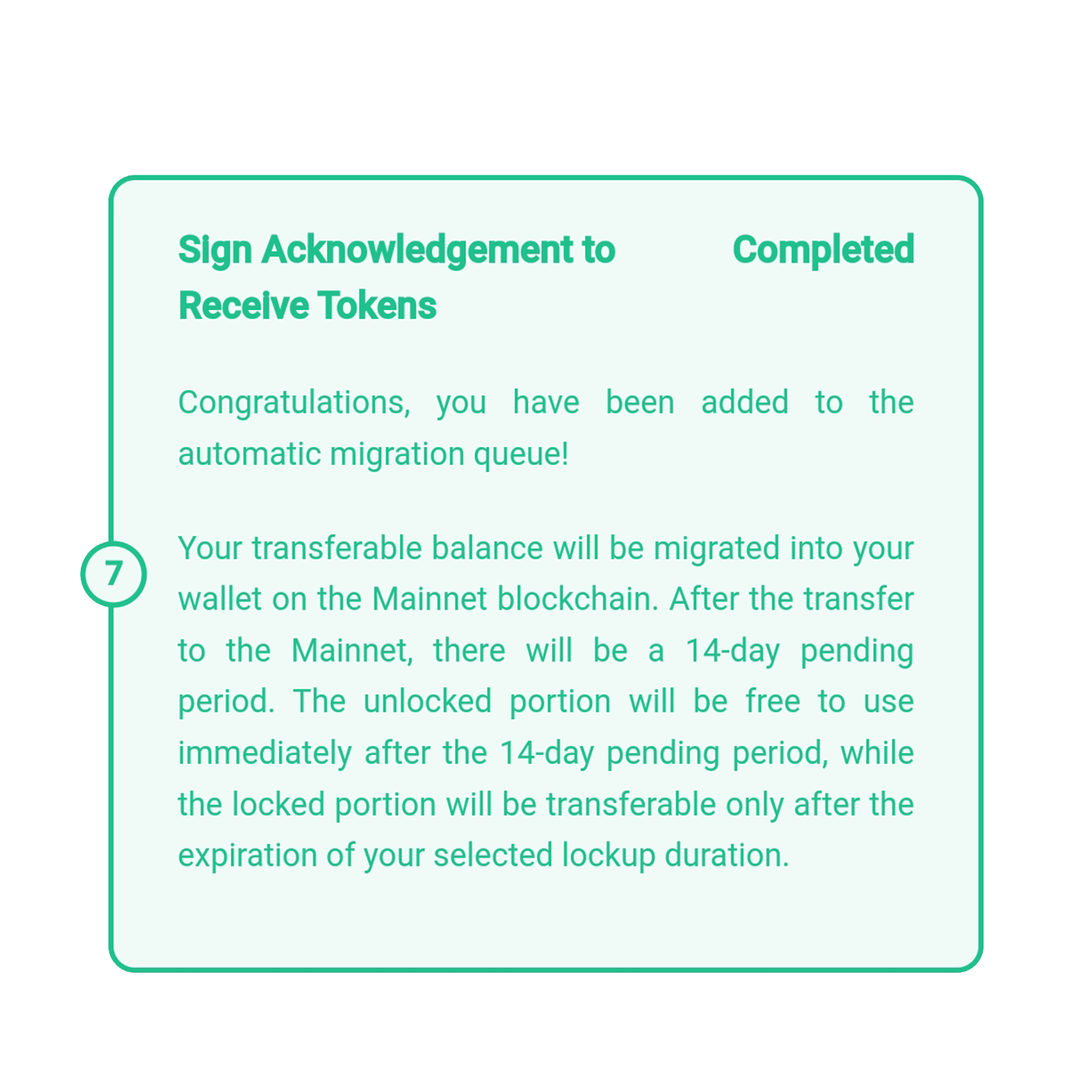
- Migrate to Mainnet
You will be automatically added to the Migration Queue of you have finished steps 1-7. A transferrable amount was sent to your wallet. Keep your wallet address and secure your unlock paraphrase.
Once the essential transfer has completed, join the millions of Pi hopefuls for a legitimate, sanctioned, and legal use of Pi coins in your trusted Pi Network!