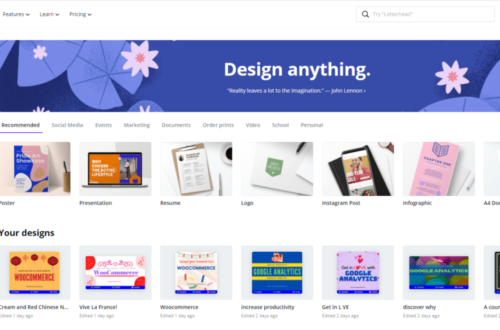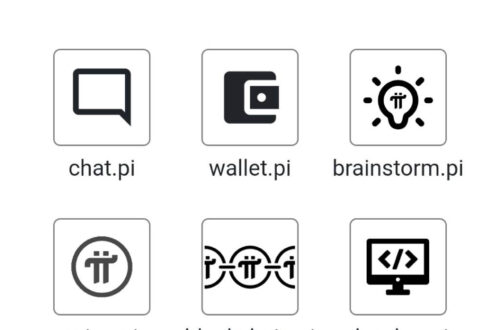Guide on how to use ChatGPT
The following guide are the steps to start using ChatGPT.
Chat GPT is an AI-based language model that can help you with a variety of tasks, including answering questions, providing recommendations, generating content, and much more. Here are what you need to do.
- Find a platform that supports Chat GPT: Chat GPT is available on various platforms, such as websites, mobile apps, messaging apps, and chatbots. You can use Chat GPT on platforms such as OpenAI’s GPT-3 Playground, Hugging Face’s AI Chatbot, and many more.
For first timers, I am suggesting this process:
- Type this URL in a browser: https://openai.com
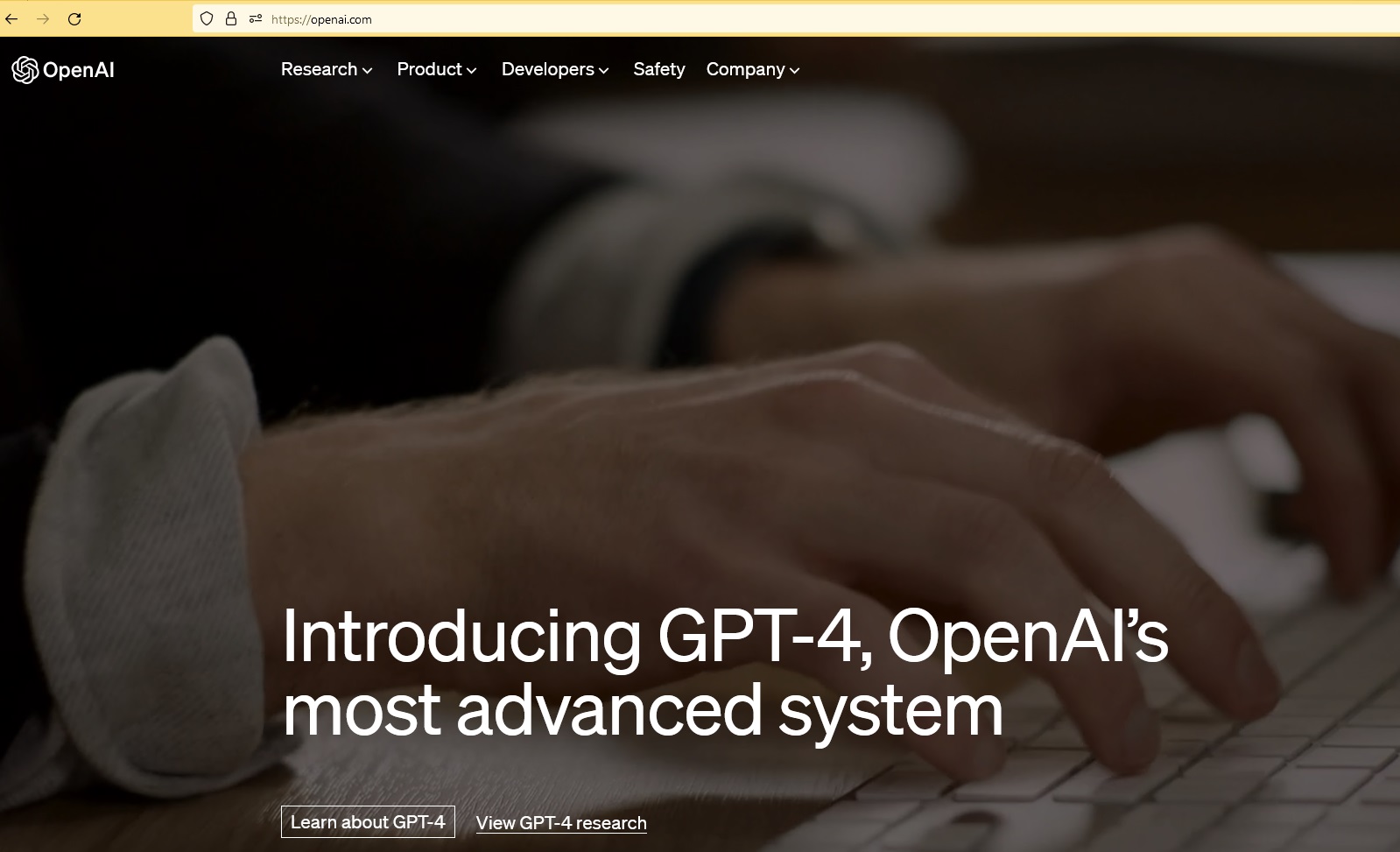
-
Click Try ChatGPT

- You will be asked to Sign-Up. You can link your existing Google or Microsoft Account. Another option is register with a separate password using your email. If you choose this option, you need to check your email and verify.
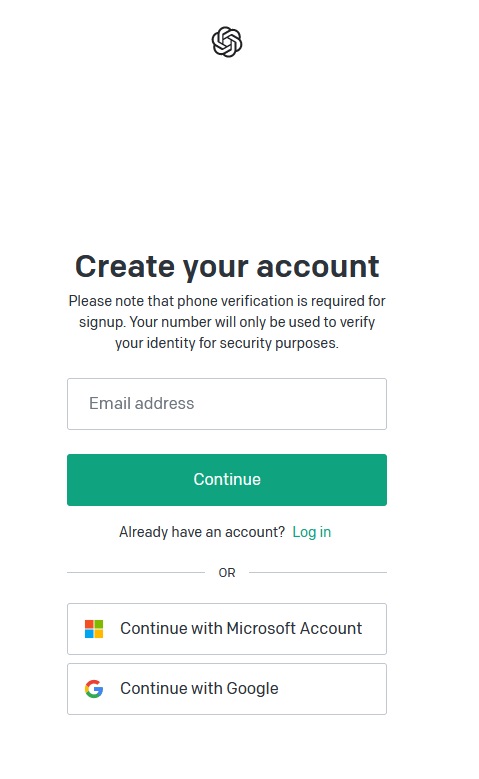
- Upon verification you will be prompted to register a password.
- Login to the account you have made.
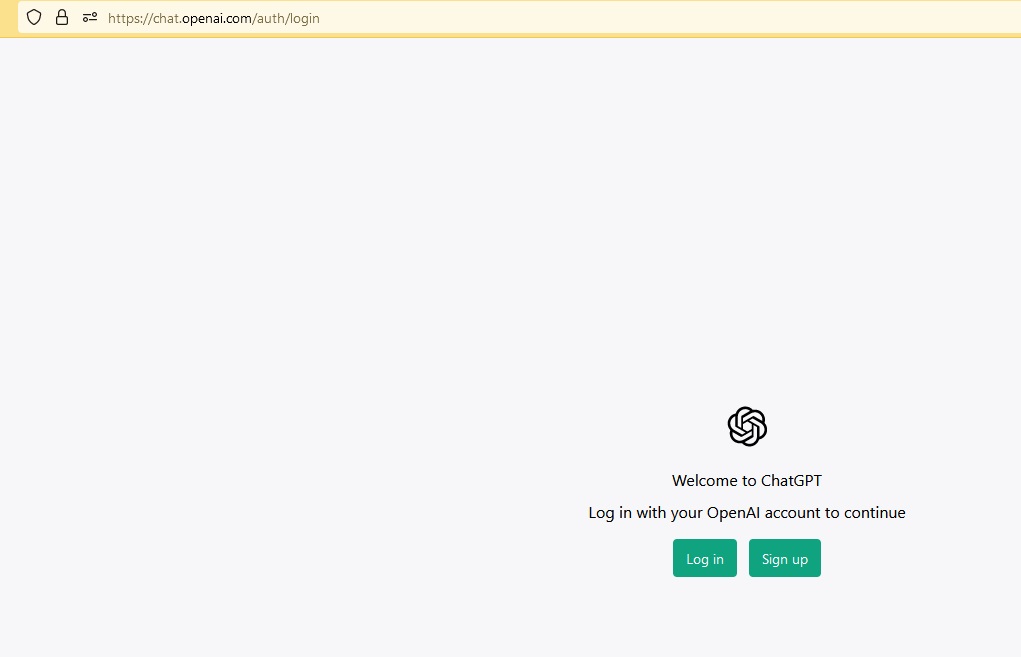
- Once you have found a platform, start a conversation with Chat GPT by typing your message or speaking to it through a microphone. Most platforms have a chat window or text input field where you can type in your message.
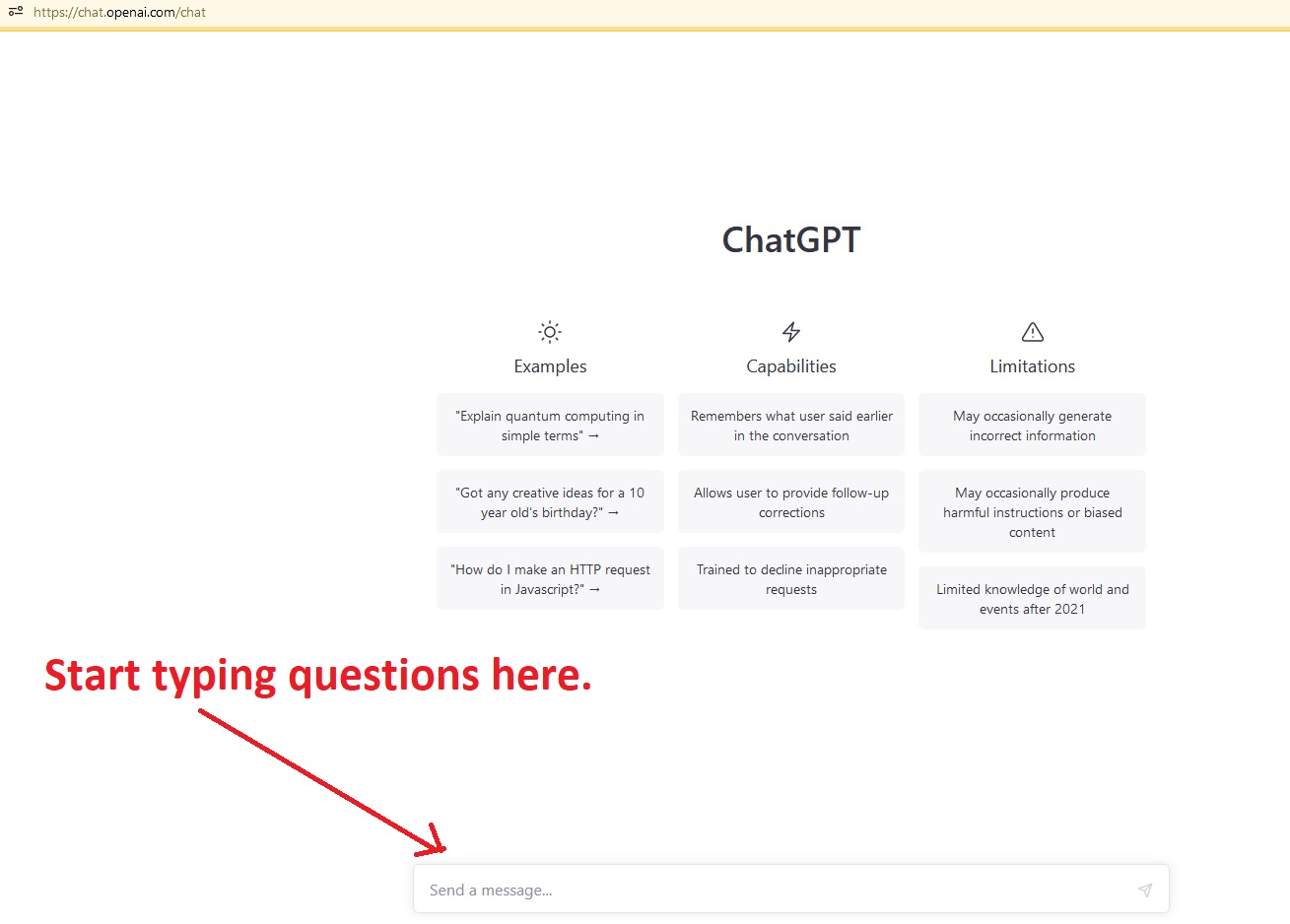
- You can ask Chat GPT any question or start a conversation on a particular topic. Chat GPT is trained on vast amounts of data, so it can help you with a wide range of topics. You can ask questions related to science, history, entertainment, technology, and much more.
- Chat GPT will use its language processing capabilities to understand your message and generate a response. This might take a few seconds or longer, depending on the complexity of your query. The response generated by Chat GPT is based on its training data and programming, so it might not always be accurate.
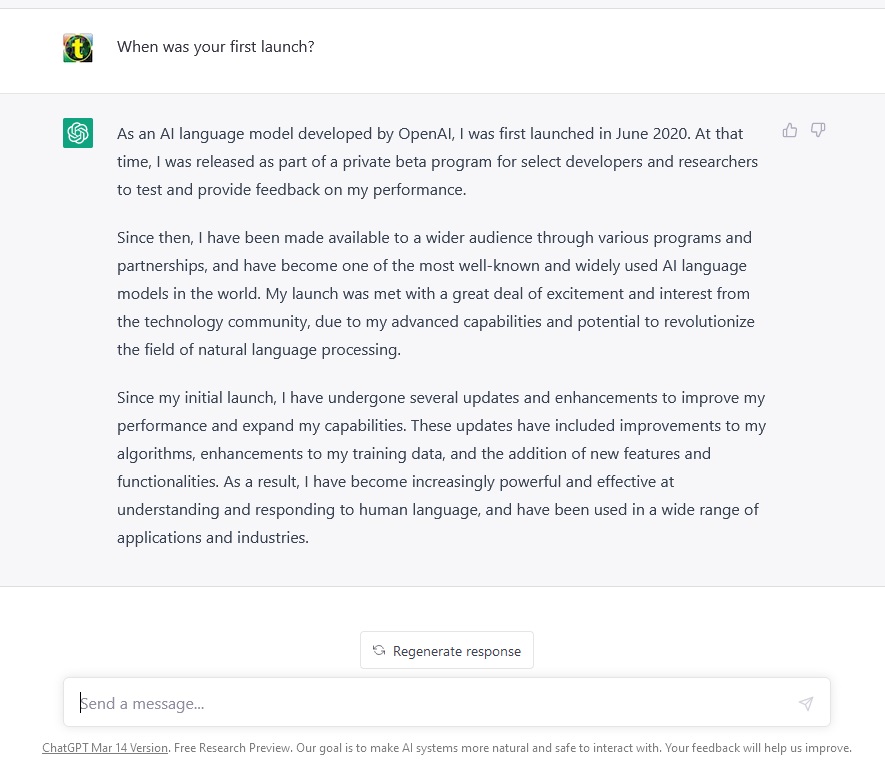
4. Chat GPT will respond to your message, and you can continue the conversation by asking follow-up questions or providing additional information. You can also request Chat GPT to perform specific tasks such as writing an article, summarizing a text, or generating content.
5. When you’re done with the conversation, you can end it by saying goodbye, closing the chat window, or ending the app session. If you’re using a chatbot, you can usually type in a command such as “stop” or “exit” to end the conversation.
Using Chat GPT is a straightforward process. You need to find a platform that supports Chat GPT, initiate a conversation, ask your question, wait for the response, continue the conversation, and end it when you’re done.
While Chat GPT is a powerful tool, it’s important to keep in mind that its responses are generated based on its programming and training data, so it may not always be accurate or have access to the latest information.
I hope this guide will help you start using ChatGPT. May you find solutions to your problems and make your life’s tasks easier. Have a happy ChatGPT journey!